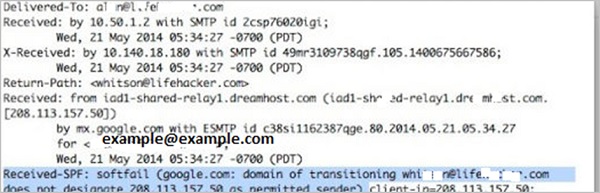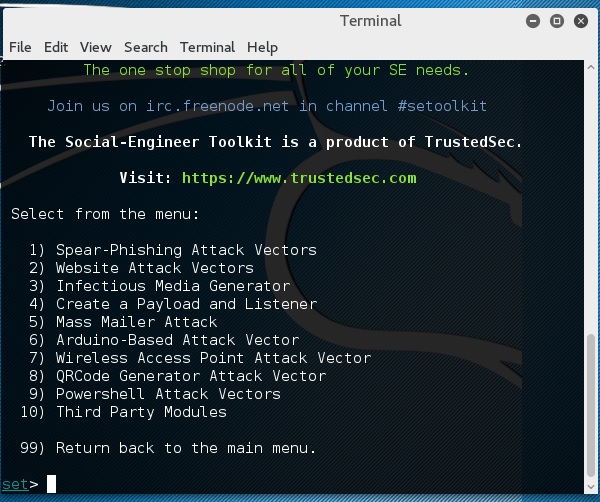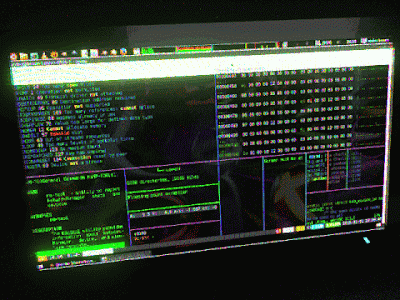Today I will explain how to trace mobile numbers or phone locations in India. Nowadays, the popularity of mobiles and their usage is peaking. Crime and illegal activities via mobile phones – such as false, threatening, and harassing phone calls – is multiplying in geometric progression. In order to combat these practices, there must be something to trace these activities and criminals.
The above mentioned problem is not the only reason why we need to trace any mobile number or phone. Sometimes we have more serious occurrences, like calls from unknown senders, annoying fake calls, or even blackmail. We genuinely NEED to know who is calling, from where the call is coming, and who the service provider is.
Today I will explain the three different methods to trace a mobile number.
1. Tracing Manually from Wikipedia.
2. Tracing through Website or Internet.
3. Tracing through your mobile phone (phone must support Java applications).
LIMITATIONS:
We cannot reach the caller directly. We can only learn the location from where he is calling and which mobile operator service he is using. But we can use this to lodge a report of suspicion activity against the caller directly to his operator by reporting that particular sim card holder is executing false or threatening calls to you. If you can convince the operator with your report, they will temporarily block the caller’s sim card and lodge a report against the holder. If verification is successful, the caller can face imprisonment and/or a heavy fine. Limitations exist, but there are a lot of great advantages to tracing mobile phones.
Method 1: Tracing Manually by Looking to Code Planning Table
Using this method, we can trace the caller manually. We have to make some effort to see the Code planning table which you can get below:
http://en.wikipedia.org/wiki/Mobile_telephone_numbering_in_India
How do we use this table to trace mobile numbers or phones?
All mobile numbers in India have the prefix9, 8, or 7. Each zone is allowed to have multiple private operators. All mobile phone numbers are 10 digits long. The way the numbers are split is defined in the National Numbering Plan 2003 as XX-YYY-NNNNN where XX is the Network operator, YYY is the Mobile Switching Center, and NNNNN is the subscribe numbers.
Now you can easily break a number in three parts and trace it according to the table.
Method 2: Tracing through website
This method is quite simple. You visit the following website, put the mobile number you want to search in the search box, and click on enter. It will search its database according to the National Numbering Plan for mobile devices, and returns you the required result.
Website to trace Mobile Number:http://trace.bharatiyamobile.com/
Method 3: Tracing through your Java Enabled Mobile
In this method, we use a small java application which is loaded with the above coding plan for offline phone usage. We have to install the java application onto the mobile.
Download Mobile Tracer:
ShaPlus_Mobile_Info.jar version 2.5 (25kb)
ShaPlus_Mobile_Info.jad (click this to install from phone)
ShaPlus_Mobile_Info.jad (click this to install from phone)
After installing, run the application. Type the mobile phone number that you want to trace into the box and click on find. It searches its database and returns you the location and operator of the mobile phone number.
I hope you will like my post.
Refrance from
https://www.hackingloops.com/how-to-trace-mobile-number-or-phone-location/