Loopback address is a special IP number (127.0.0.1) that is designated for the software loopback interface of a machine. The loopback interface has no hardware associated with it, and it is not physically connected to a network.
The loopback interface allows IT professionals to test IP software without worrying about broken or corrupted drivers or hardware.
Definition - What does Loopback Address mean?
A loopback address is a type of IP address that is used to test the communication or transportation medium on a local network card and/or for testing network applications. Data packets sent on a loopback address are re-routed back to the orginating node without any alteration or modification.
Techopedia explains Loopback Address
A loopback address is primarily used as a means to validate that the locally connected physical network card is working properly and the TCP/IP stack installed. Typically, a data packet sent on a loopback address, never leaves the host system and is sent back to the source application. When testing network/IP based applications, it is implemented on a virtual network interface card, which acts an addition to the physical network card. This enables users to test an application with an instance of server and client on the same machine, with the ability to transmit network data between, even without access to a physical network.
In IPv4, 127.0.0.1 is the most commonly used loopback address, however, this can range be extended to 127.255.255.255.
In IPv4, 127.0.0.1 is the most commonly used loopback address, however, this can range be extended to 127.255.255.255.
Configuring the Loopback IP Address
The loopback IP address is a logical IP interface that is used by the controller to communicate with APs. The loopback address is used as the controller’s IP address for terminating VPN and GRE tunnels, originating requests to RADIUS servers, and accepting administrative communications. You configure the loopback address as a host address with a 32-bit netmask. The loopback address is not bound to any specific interface and is operational at all times. To use this interface, ensure that the IP address is reachable through one of the VLAN interfaces. It will be routable from all external networks.
You must configure a loopback address if you are not using VLAN1 to connect the controller to the network. If you do not configure the loopback interface address, then the first configured VLAN interface address is selected. Generally, VLAN 1 is the factory default setting and thus becomes the controller IP address.
In the WebUI
| 1. | Navigate to the page and locate the section. |
| 2. | Modify the as required. |
| 3. | Click . |
If you are use the loopback IP address
to access the WebUI, changing the loopback IP address will result in loss of connectivity. It is recommended that you use one of the VLAN interface IP addresses to access the WebUI. |
| 4. | Navigate to the page to reboot the controller to apply the change of loopback IP address. |
| 5. | Click to save the configuration. |
| 6. | When prompted that the changes were written successfully to flash, click . |
| 7. | The controller boots up with the changed loopback IP address. |
In the CLI
Use the following commands:
(host)(config) #interface loopback ip address <address>
(host)(config) #write memory
Enter the following command in Enable mode to reboot the controller :
(host) #reload
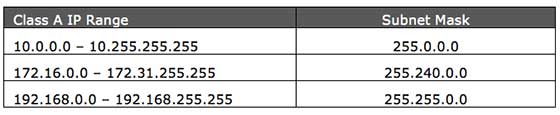
Private IP Addresses
Every class of IP, (A, B & C) has some addresses reserved as Private IP addresses. These IPs can be used within a network, campus, company and are private to it. These addresses cannot be routed on the Internet, so packets containing these private addresses are dropped by the Routers.
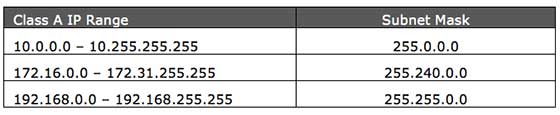
In order to communicate with the outside world, these IP addresses must have to be translated to some public IP addresses using NAT process, or Web Proxy server can be used.
The sole purpose to create a separate range of private addresses is to control assignment of already-limited IPv4 address pool. By using a private address range within LAN, the requirement of IPv4 addresses has globally decreased significantly. It has also helped delaying the IPv4 address exhaustion.
IP class, while using private address range, can be chosen as per the size and requirement of the organization. Larger organizations may choose class A private IP address range where smaller organizations may opt for class C. These IP addresses can be further sub-netted and assigned to departments within an organization.
Loopback IP Addresses
The IP address range 127.0.0.0 – 127.255.255.255 is reserved for loopback, i.e. a Host’s self-address, also known as localhost address. This loopback IP address is managed entirely by and within the operating system. Loopback addresses, enable the Server and Client processes on a single system to communicate with each other. When a process creates a packet with destination address as loopback address, the operating system loops it back to itself without having any interference of NIC.
Data sent on loopback is forwarded by the operating system to a virtual network interface within operating system. This address is mostly used for testing purposes like client-server architecture on a single machine. Other than that, if a host machine can successfully ping 127.0.0.1 or any IP from loopback range, implies that the TCP/IP software stack on the machine is successfully loaded and working.
Link-local Addresses
In case a host is not able to acquire an IP address from the DHCP server and it has not been assigned any IP address manually, the host can assign itself an IP address from a range of reserved Link-local addresses. Link local address ranges from 169.254.0.0 -- 169.254.255.255.
Assume a network segment where all systems are configured to acquire IP addresses from a DHCP server connected to the same network segment. If the DHCP server is not available, no host on the segment will be able to communicate to any other. Windows (98 or later), and Mac OS (8.0 or later) supports this functionality of self-configuration of Link-local IP address. In absence of DHCP server, every host machine randomly chooses an IP address from the above mentioned range and then checks to ascertain by means of ARP, if some other host also has not configured itself with the same IP address. Once all hosts are using link local addresses of same range, they can communicate with each other.
These IP addresses cannot help system to communicate when they do not belong to the same physical or logical segment. These IPs are also not routable.


